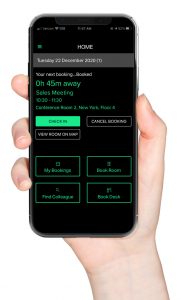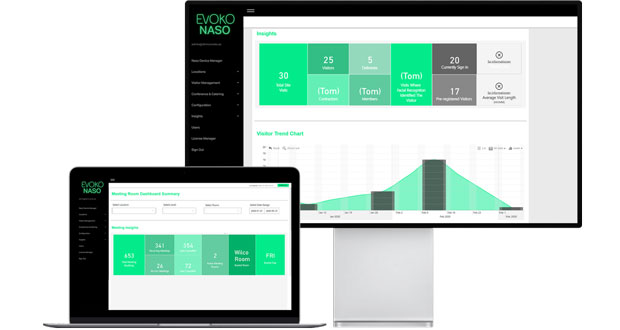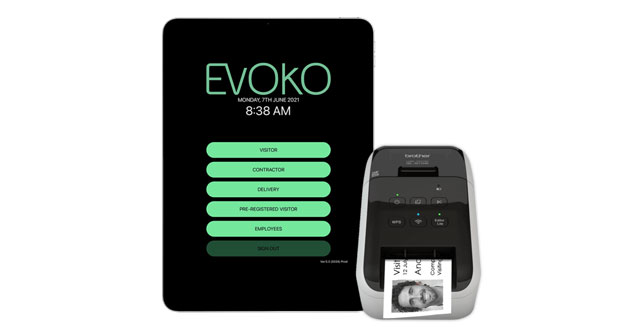Open office spaces, hot desking and collaborative spaces require coordination, why not make it digital?
Don’t make it difficult
Three reasons to invest in desk booking:
1. Make it easy for staff and visitors to find available seating for work.
2. Coordinate not just desks, but break-out spaces, tables and other office areas.
3. Add to your existing room booking system and manage every ‘workspace’ in one place.
What is desk booking?
Quite simply, desk booking is when you digitally reserve desks, areas and locations that are shared with others, such as in shared offices or offices using hot desking where workers move around the office freely instead of having an assigned space. The idea is that instead of rushing to the hot desking office to grab a spot, you can book your desk in advance. Just like room booking, you can see which desks are taken and can book it on the spot using a laptop or your phone.
Why is desk booking important?
No matter where the trend goes in the future, the notion of a more open office and collaborative spaces is sure to stick around for a while.
One of the many factors for the increased user adoption of hot desking is to reduce office real estate costs, provide flexibility and the track and traceability offered.
Flexible working and options to work from home also means staff often do not have a fixed designated desk when they are in the office.
The open, free-seated office trend is already implemented to a huge degree, so the next logical step is to synchronise your desk and spaces just like you do with meeting rooms. The risk is obviously that workers spend unnecessary time trying to find available desks that they could spend on working.
How does desk booking really work?
There are two types of desk booking. You can either support the practice of booking a desk for the day, making it similar to ordinary hot desking where you benefit from being early on the scene, or you could allow for a larger time frame where you book desks days in advance, this is known as “desk hoteling” because it resembles how you plan a stay at a hotel.
The actual solution can work differently, there is no set standard practice. You could for example implement maps and visually find your desk. This is useful for a large office complex with many rooms and floors. It all really depends on your individual office setup and current needs.
Why use desk booking for your office?
- Save time for workers and increase comfort and staff satisfaction.
- Optimise your office for actual needs (and save money).
- Enable your office to adapt to growing needs of working from home.
How many companies are using desk booking?
Desk booking is relatively new. Open offices have been a trend for a long time, but the technology and practices when it comes to this have just recently caught up. Many companies are already using room booking, but desk booking is not as common yet. Luckily, it is easy to get both of these time-saving features in the same solution.
Should you invest in desk booking?
If you utilise open office space, hot desking and have collaborative spaces that are not meeting rooms, it is wise to dip your toes into digital assistance to coordinate these areas (you can scale over time). The risk of having trouble finding available desks increases the more areas and desks that are free for the taking. You need a system, and we believe a digital solution that encompasses meeting rooms as well as desks can benefit many mid to large organisations.
How does the cloud-suite solution from Evoko help you achieve workspace management efficiency?
With this solution Evoko takes workplace management to a new level of simplicity. The flexible and fully integrated solutions allow you to achieve complete workplace coordination.
As the Evoko cloud-suite solution covers everything from the basic booking functionalities, with naso room manager, to an extensive range of add-on packages such as desk booking and visitor management.
- Naso room manager covers everything from basic booking functionalities to an extensive range of functions that can be added by our extended room booking
- Evoko desk booking helps employees to easily find and book a desk, or search for where your colleagues are scheduled to work for the day.
- Evoko visitor management system interacts with your visitors to automatically identify them and notify the host of their arrival.
Find out more
Contact A+K to find out more about workspace technology and to request a demo of Evoko Naso room manager and Naso cloud suite workplace solutions in action.
Visit www.anders-kern.co.uk/evoko-naso
or call 01638 510900.
-ends-